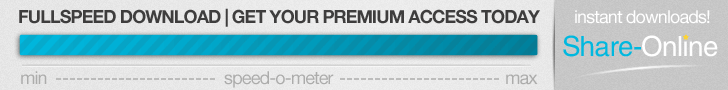I have already written a german tutorial about this topic. Now it is time to write an english one and I am also about to write my first english blog post here. In this kind of tutorial I like to explain how a Zarafa-Mailserver could be installed to make sure that it runs with a completely secured configuration. For this, we will install a zarafa server with postfix as mail handle base. And we also want to install Amavis as virus scanner, spamassassin as spam protection and use SSL/TLS communication for the encryption. The complete tutorial is based on Ubuntu 14.04 LTS and Zarafa 7.1.11. But it should also work on different versions and Debian as well. If you need support or the entire installation, please contact CVA GmbH (CET / CEST 08:00 am to 06:00 pm). So lets start with the installation process: first we need to fix the requirements.
To see this post in german click here: Diesen Post in  Deutsch anzeigen
Deutsch anzeigen